Try Odoo ERP to take control of the Sales Management in your Organization

Odoo ERP’s one of the important modules is the Sales Management. It aids in managing the sales workflow in a systematic and provides a control over the sales management. The sales tool helps to stay connected with the customers, customize the sales pipeline and monitor the sales targets through built-in reporting function.
Sales management in Odoo follows a workflow as give below:
- Quotations/Pro forma invoices to customers
- Convert quote to Sales Order
- Delivery orders with respect to sales order for delivery of goods
- Generate Invoice to customer
- Register payment
Quotations/Pro forma invoices to customers
As an initial step, the quotation is sent to the customer quoting an amount for the products asked by the customer. The delivery address and their invoice address and mentioned separately. The template of the quotation can be set according to every customer or product.
The product details are added along with the unit price and the taxes that are applicable.
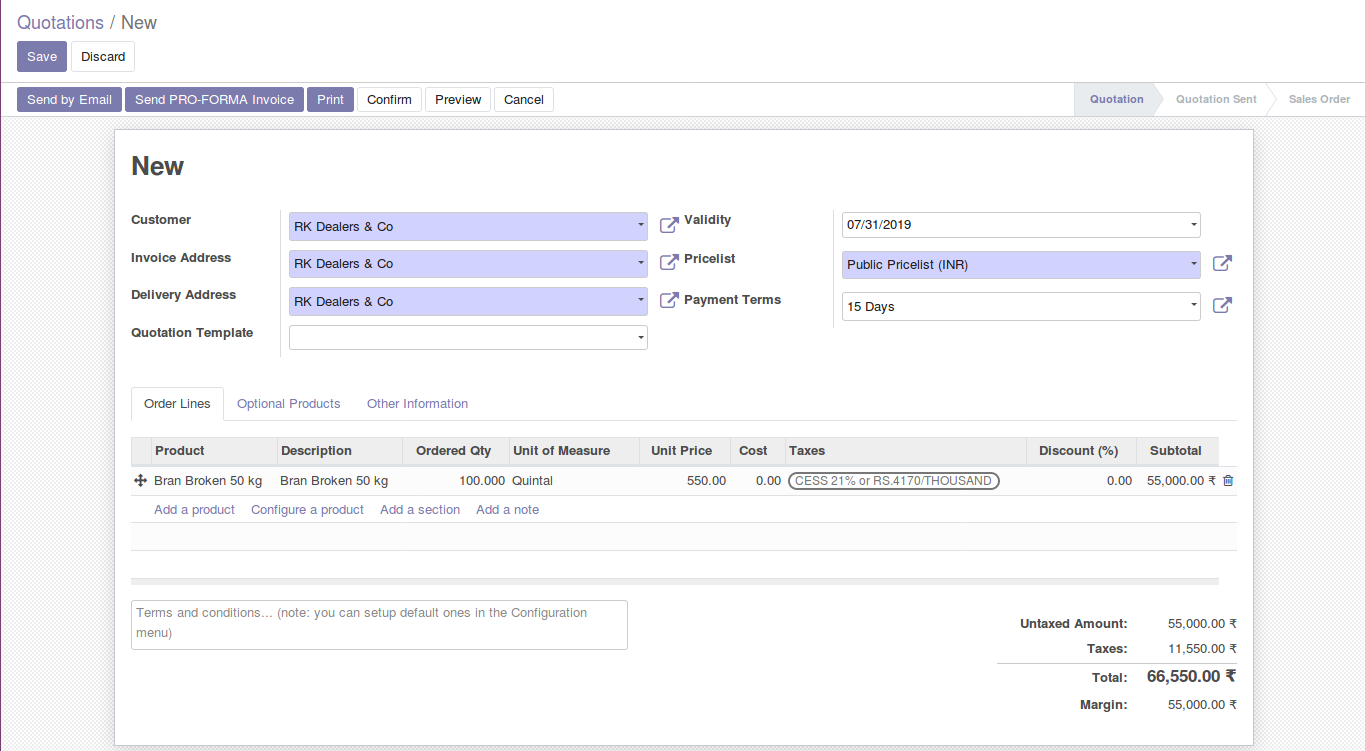
The warehouse from which the products are sent can also be mentioned for the Company’s reference.
The invoice can be printed and sent out to the customer.

Once the details of the products are entered, the quotation or the Pro Forma Invoice can be sent E-mail.
The next step is to create a sales order.
Convert quote to Sales Order
The quotation can be edited if there are changes or any additional information to be added like discount.

Once the details are entered correctly, the quotation can now be moved to the Sales order after clicking the Confirm button.

The quotation can be again printed and sent to the customer. The confirmed quotation can be sent to the customer by E-mail.
Delivery Order
Once the sales order is created, the delivery order must be updated. Delivery order maintains the details of the products that are sent to the customer.

The products can be sent in regular intervals or can be sent at once. The products that are delivered has to be entered in the delivery order.
If the products are sent in intervals, Back orders must be created to denote whether the remaining products will be sent to the customer or not.

If a back order is created, another delivery order is created with respect to the back orders. Only when all the delivery orders are in done state or validated, an invoice can be raised by the customer.

Generate Invoice
Once the delivery orders are done, the invoice can be raised to the customer.

The invoice can be edited for additional changes in the amount like any discount or tax has to be provided.

The invoice can be validated after making all the changes.
Register payment
The invoice is validated, and the payment made by the customer has to be registered. The invoice can again be printed and sent to the customer.

When the customer makes the payment, the same can be updated in the invoice.

The payment date in the invoice must be the same as the payment made by the customer.
The payment is made, and the invoice is moved to the Paid state.

CONFIGURATION
This module allows you to manage the following as well:
- Products
- Product variants
- Sales teams
- Unit of measure
Products
The products that are meant to be for sale can be stored. The product can be differentiated into:
- Products that Can be sold
- Products that Can be purchased

The number of purchased orders and the bill of materials are also seen in this module.
Product variants
The attributes of the products are maintained in the product variants. Here also, the product type, product category data are stored. The number of products that were sold or purchased also maintained here.

Sales teams
Sales teams can be formed in order to maintain the sales management. A team leader is allocated for the teams in order to maintain and follow the activities of the team members.

The invoicing target for the teams can be mentioned. The graph of sales details like, expected closing date of the invoices are also mentioned for every group of sales.
Unit of measure
Unit of measure for the products can be configured here. The category of the measure must also be mentioned along with the type and the rounding precision.

