Six Simple steps to execute a Scheduled actions in Odoo ERP

Scheduled actions in Odoo ERP or Schedulers are automated actions that run for a period of time that is mentioned. These actions run automatically with any input given manually. This makes a lot of scenarios like Daily Attendance Report etc., easier because the reports will be sent automatically to the Managers or other Higher Officials. OdooERP supports these scheduled actions to make the Human Resource Management an efficient one
Firstly, a scheduled action code has to be formed which contains the information such as
model of the scheduled action
scheduler user
when the scheduled action has to be created
how often the scheduled action has to be generated automatically
number of times the scheduled action has to be run
Priority of the scheduled action
In addition to these details,
Email template
Sender
Recipient
has to be included in the code

In the above code, the TO and the CC e-mail ids have to be mentioned and then the scheduled action will run on the SMPT_SERVER
Once this is defined, the XML file has to be updated

Here, we will define the interval time, the model name and the name of the cron
When all of the above is done, a scheduled action will be created under the ‘Scheduled Actions’ menu in Settings module
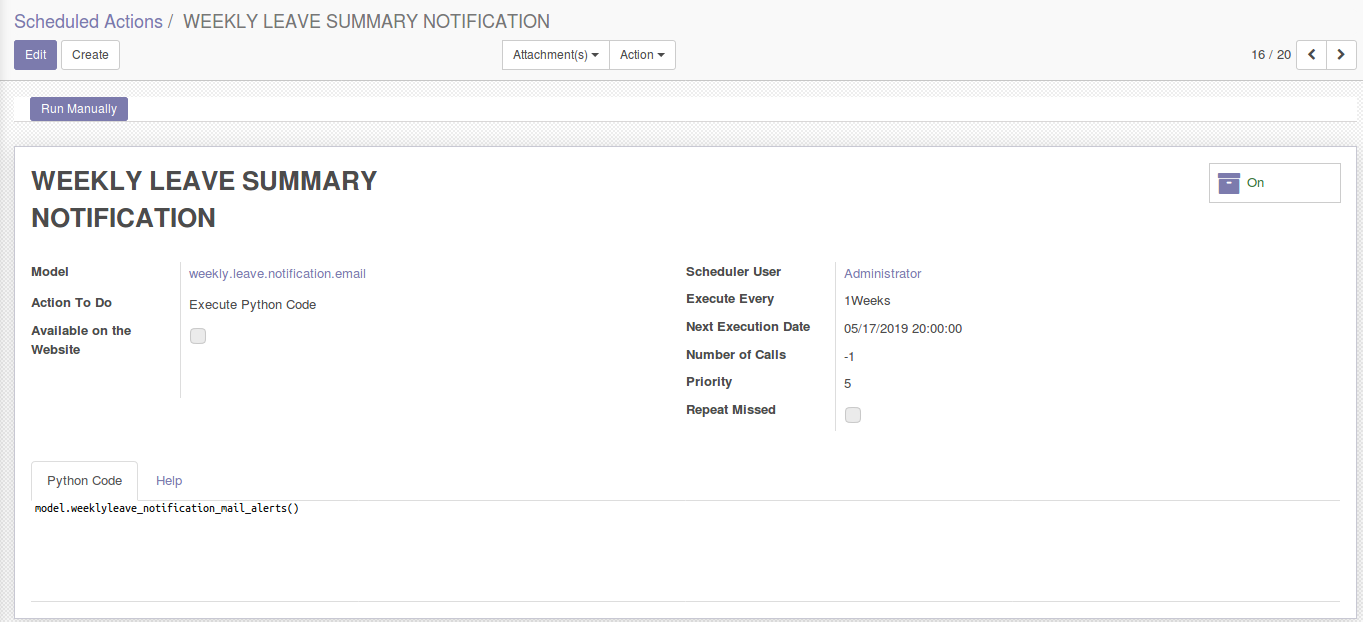
When the scheduled action is correctly set, the cron will run automatically according the time mentioned
