Why should recruiters use Odoo recruitment software?

In many Organizations, Recruitment is a very tedious process. A lot of data and documents are handled manually which may lead to errors and losing resources. Odoo Recruitment software comes to the rescue with built-in features where the entire process can be stored,like, creating the various department, job positions, resumes and letters etc., Every application is in a pipelined view from First interview to when the contract is signed. This module will save a lot of time for the HR Department during the recruitment process
Departments
To begin with the recruitment process, various Departments has to be created. Here, the parent department is to be mentioned and a Manager has to be assigned for the Department. The department can be marked as Active or Inactive as well. Only when departments are created ,as a next step, the Job positions can be created
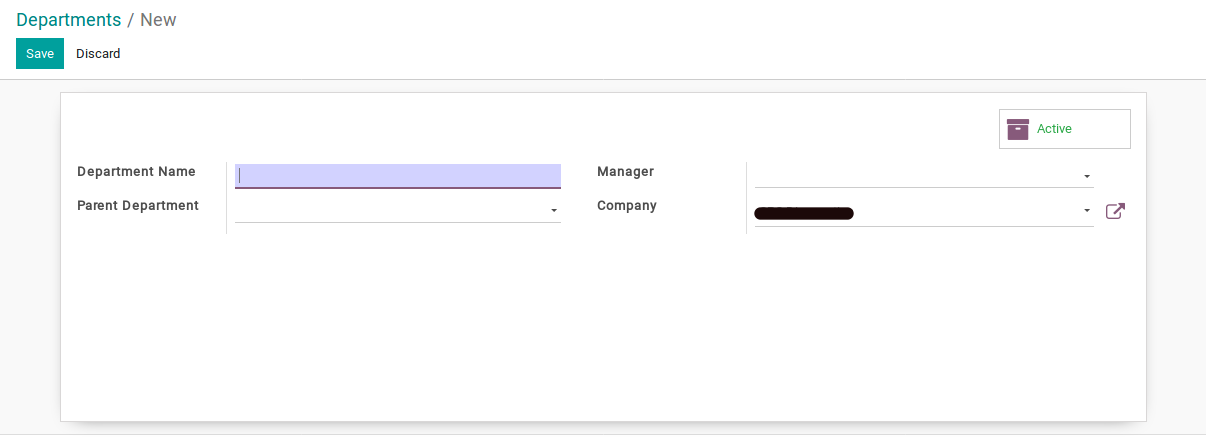
Job Positions
The job positions for which recruitment process has to be done or the present job positions are stored in this screen. Here, the following details are shown in an overview format
- Department
- Current No.of Employees
- Expected New Employees
- Total Forecasted Employees
- Hired Employees
- Status

By this view, we can instantly view the details of the job positions
In order to create a new Job Position, the Company name, HR who is responsible, Job description, etc., has to be mentioned

Along with this, the various documents like, Resumes, Cover Letters can also be stored for every Job Position

The Applications, Employees, Documents and the Tracker are all present on the top-right corner of the screen
Trackers are Sources from which the resources or applicants are obtained like, Mailing Partner, Search Engine, Facebook etc., new sources can also be created

Once the Job Position is created, we can now start entering the Applications. Data can be created or imported as well
The Applicant’s Name and the Contact details are entered. Next, the job details such as Expected salary and the Date of Availability are also entered. Here again, documents can be attached if required

The applications that are created can be moved from one stage to another like,
- Initial Qualification
- First Interview
- Second Interview
- Contract Proposal
- Contract Signed
It is a simple drag and drop feature. By this, we can see in what status the job application is at. New stages can also be created accordingly

If the application is suitable for the position, the Create Employee button is clicked which means that the application is selected and Refuse button is clicked the application is rejected
If the recruitment process for the Job application is done, Stop Recruitment button can be clicked and Start Recruitment button for resuming the recruitment process
