User Friendly Customer Support Ticketing system using Odoo ERP

Customer Support Ticketing system using Odoo ERP aids in generating tickets and henceforth these tickets can be manually assigned to team members. Priority can be given for every ticket so that the managers can assign the support teams accordingly
Creating Support Teams
In order to assign tasks to team members, a support team has to be created. We can create this by going to the Configuration -> Support Teams. For example, Front Office – Fixed Asset & Maintenance will take the tickets regarding to the Assets and the required maintenance that has to be provided
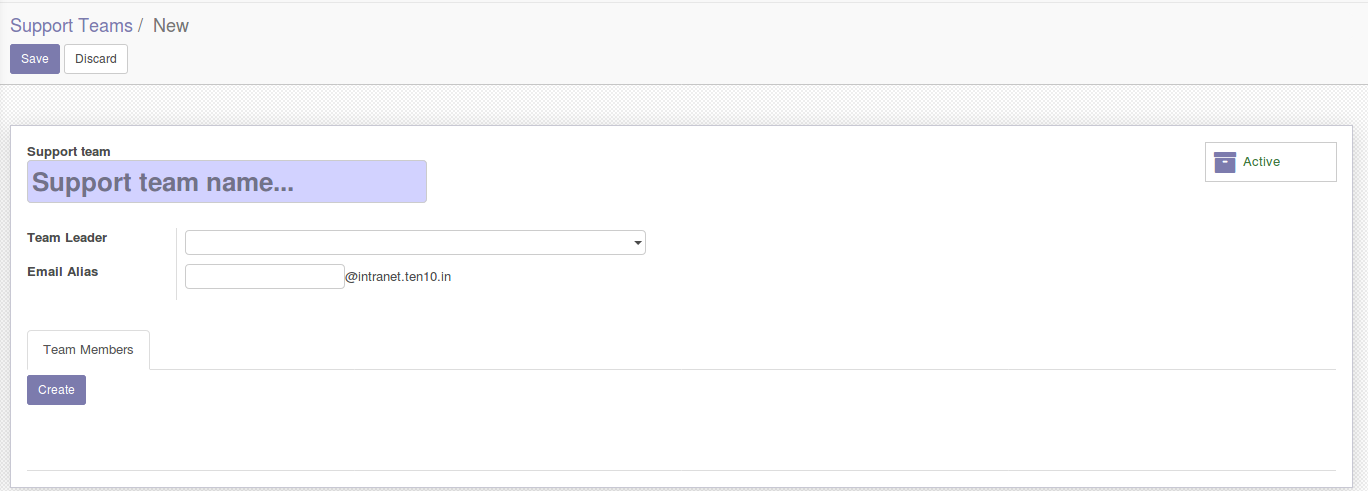
The name of the support team has to be given along with the Team Leader and the Team members. Now the customers can assign the tickets to the corresponding teams
Ticket Creation
Tickets are created by mentioning the category of the ticket and to whom the ticket has to be assigned to. The priority of the ticket can also be marked for every ticket. In addition to that, description of the ticket can also be mentioned
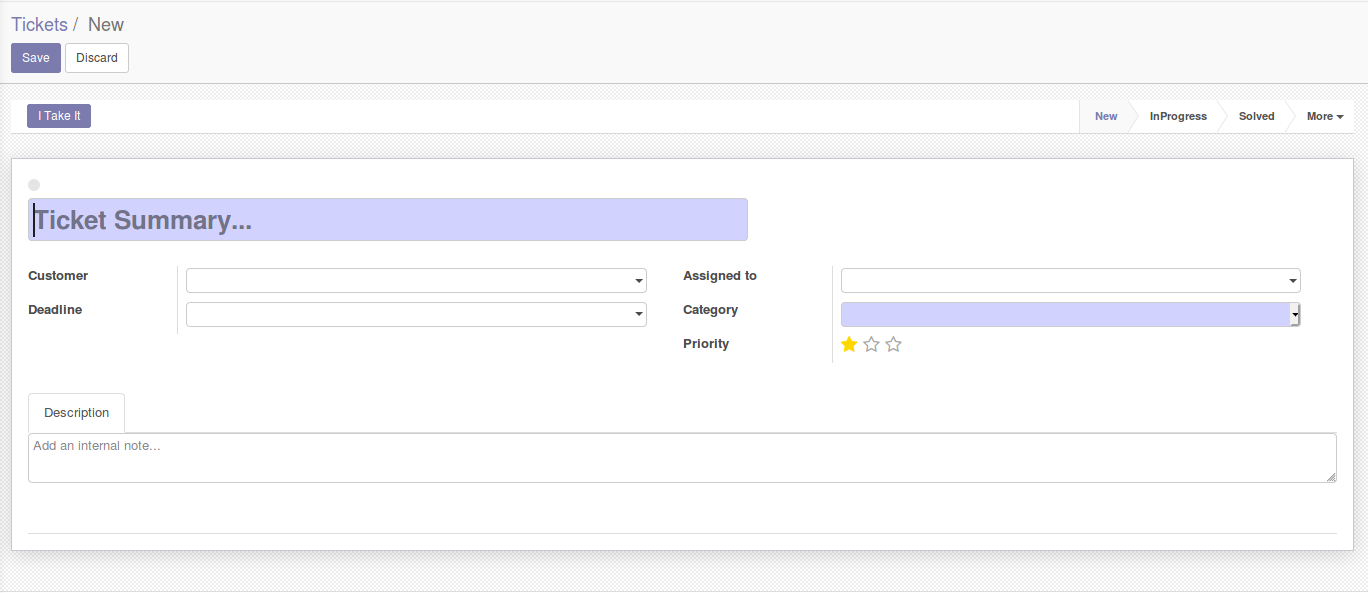
Once the ticket is created, the ticket can be assigned to someone or can take up the ticket for themselves.
E-mail notification
An email notification will be sent to the customer as well as the support team or to whomever the ticket is assigned to
Stages
The tickets are pipelined to different stages to review them accordingly,like,
- New
- In Progress
- Solved
By this, the team leader of the respective teams will know the stage of every ticket
