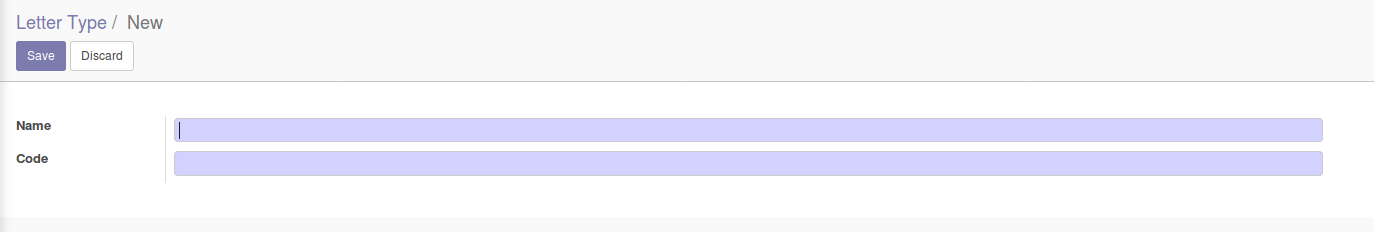How to Streamline customer facing communications using Odoo Letter Management module
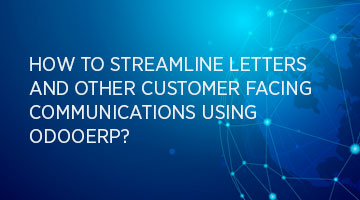
Using the Odoo Letter Management module we can track Inbound / Outbound letters, parcels, or any other paper documents that are important for the Organization to keep track of. This module makes it easier by separating them into Letter Categories, Letter Folders, Letter Channel and Letter Type
Inbound Letters
Inbound letters are the ones that are received by the Organization. Each entry can be entered manually or imported in the form of an excel sheet. The Sender’s name, date when the letter was received and the state of the letter is viewed in an overview format
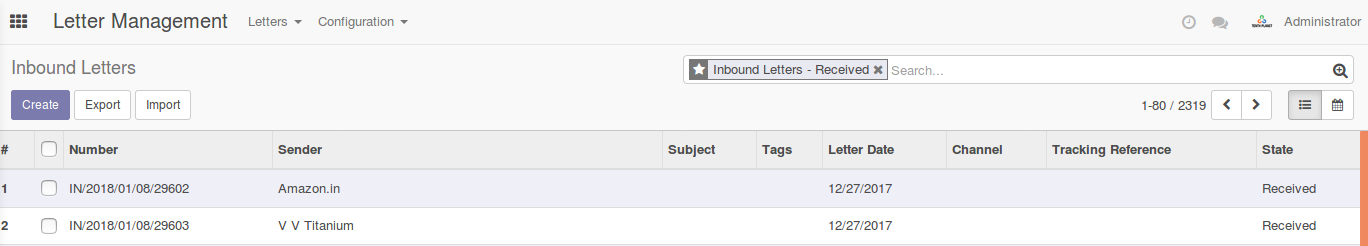
The letters can be viewed on a calendar view based on the date the letter was received
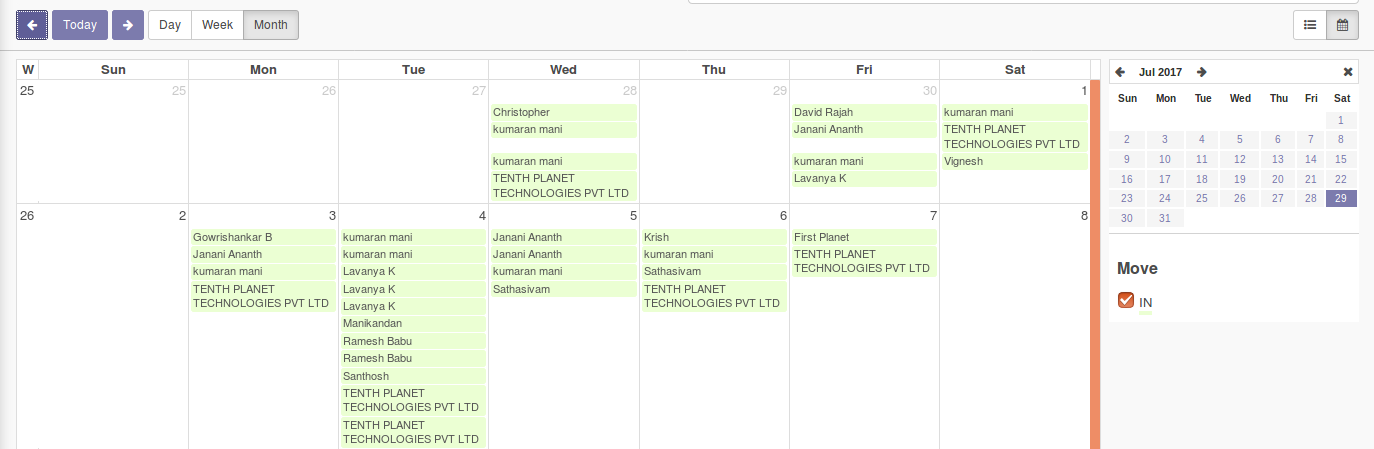
A new inbound letter can be created by entering the Sender and Recipient’s name and the Letter’s date. Additional information such as the Letter type, Letter folder, the date the letter was received and the reference of the letter can also be mentioned
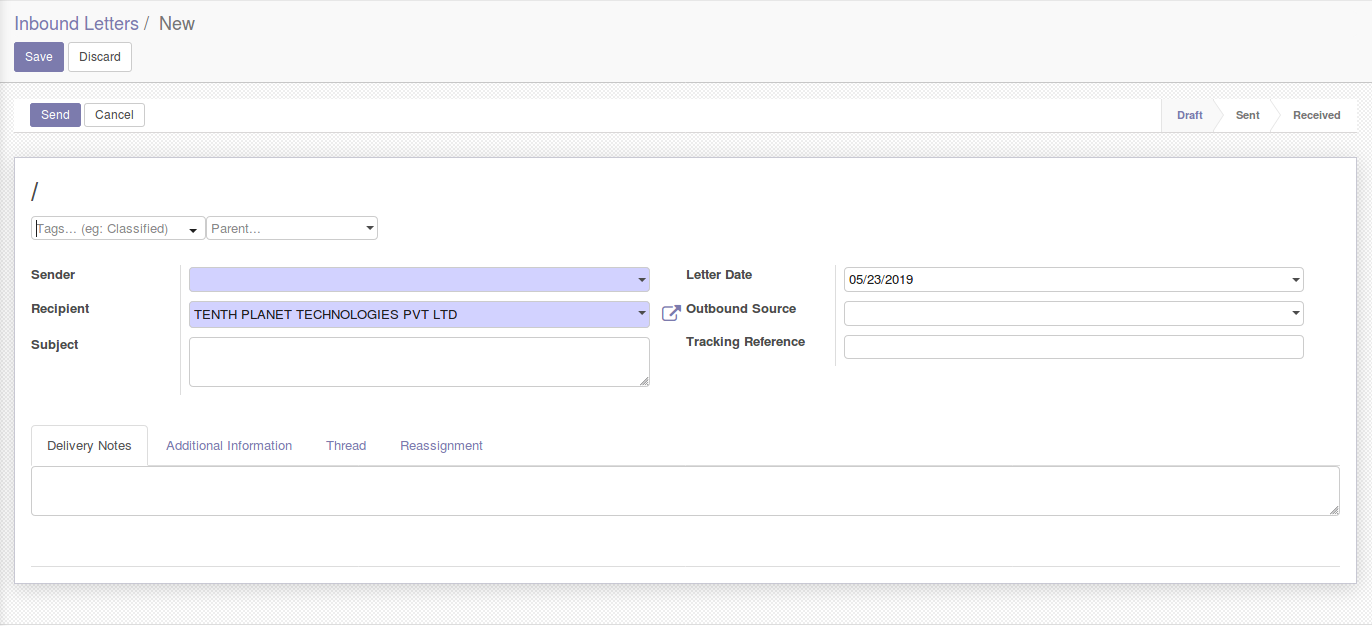
Continuous threads of letter can also be created for the same inbound letter along with reassignment of letters
Outbound Letters
Outbound letters are used to store the letters that are sent from the Organization. Here also, the letters can be added manually or imported in the form of excel sheets. The letters can be exported as well in the form of excel sheets. The letters can be viewed on a calendar view based on the date the letter was sent
A new outbound letter can be created by entering the Sender, which is the Organization’s name and Recipient’s name along with the date when the letter was sent
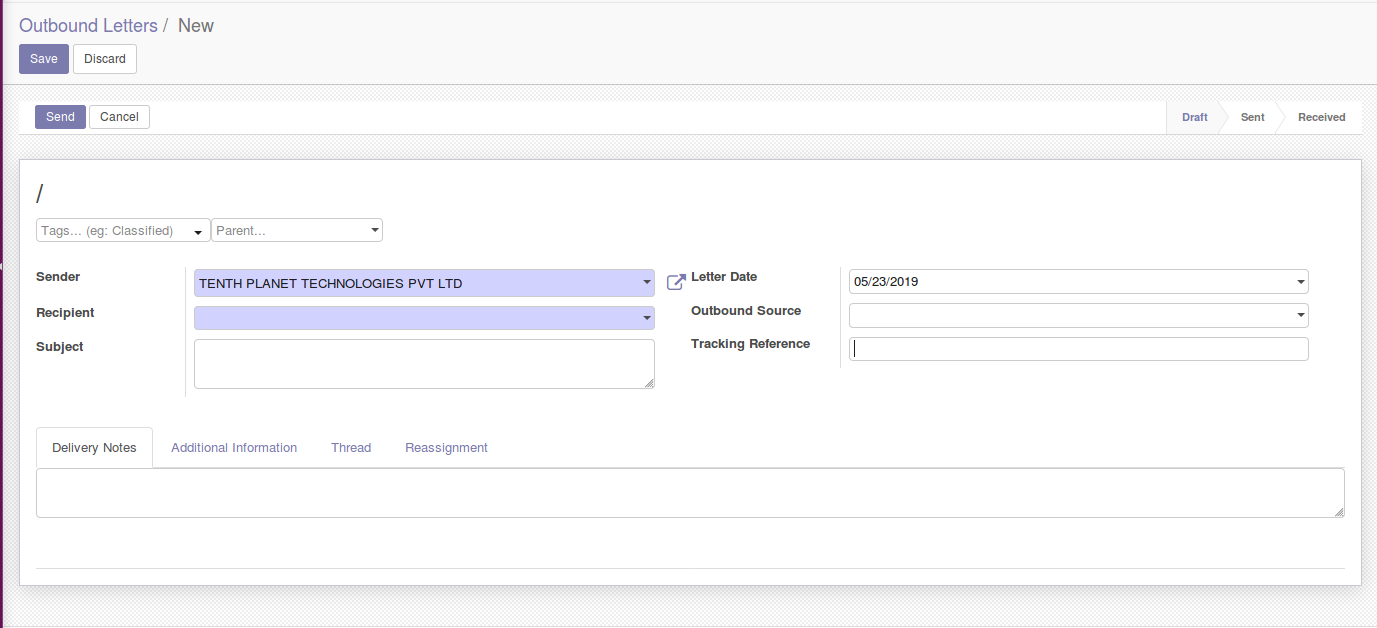
The source of the outbound letter is also noted along with the details of the letter
Here also, the Additional information such as the Letter type, Letter folder, the date the letter was sent and the reference of the letter can also be mentioned. A thread of letters can be created for the same outbound letter.
Once the letter is created, the status of the letter can be updated by clicking the send button and when the letter is received by the recipient, the status can be updated as received
Letter Folders
Letter folders allow the user to maintain the letter details in an organized way and also for refer to a particular type of letters easily. The name and the code of the letter folder is created and further, they can be mentioned while creating the inbound and outbound letters
By this, the letters are separated into different and their respective folders
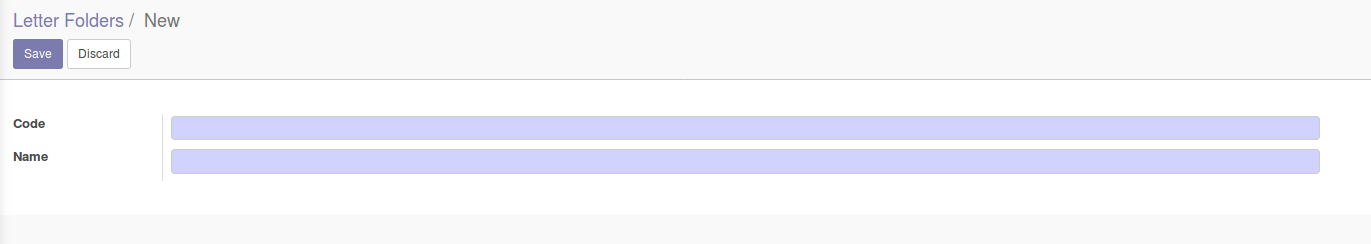
Letter Category
Similar to Letter Folders, Letter Category allows the user to distinguish the letters into different categories for easy maintenance and for further reference
The name and the code of the Letter Category is created such that they can be mentioned while creating an Inbound or Outbound letters
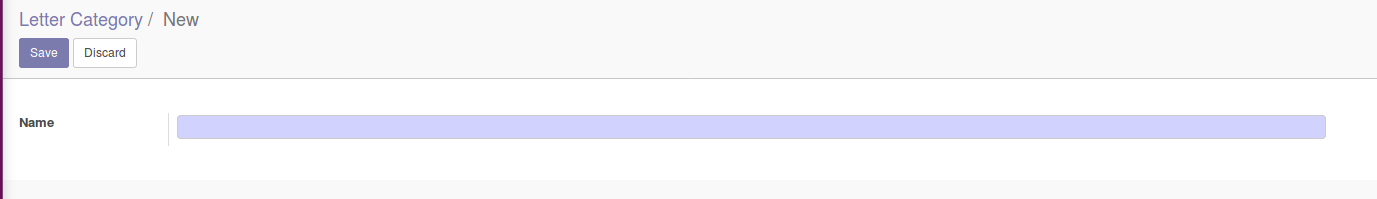
Letter Type
Letter Type is another approach to maintain the letters in an organized way. The Letter Type and the code of the letter is created and the same is mentioned or mapped when an inbound or outbound letter is created