Odoo Front Office Management system

The Odoo Front Office Management system is a solution for managing the everyday Visitors in an Organization. It keeps track of the information of the Visitors,Visits and the personal belongings of the employees.
Visitors
The Visitor’s data can be viewed in the List view format where the name of the visitor, phone number and the Company details are alone displayed.
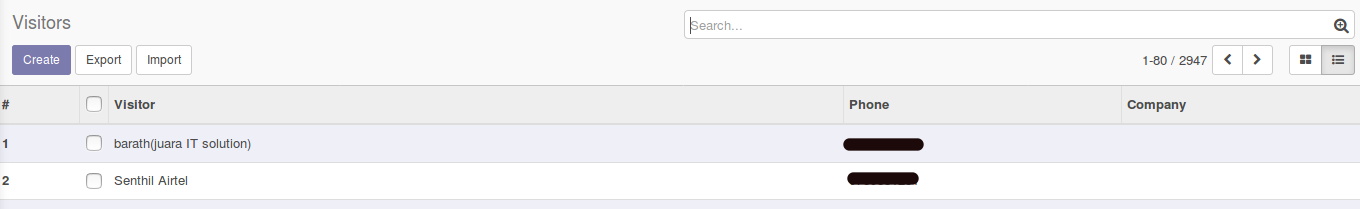
The visitor’s data such as Name,Address,Phone Number and the ID Proof details are entered which can be used later on.

In the same screen,the number of visits made by the visitor is also shown on the right side top corner which shows the details of the visit as well.

With the help of this,we can track the number of visits made by the visitor and the respective details of the visitor.
A bulk of visitors can also be imported in the Excel format instead of manually creating the data.
In addition to this,a file can be attached with respect to every record in the visitor screen.
Visits
The Visitor’s visit data can be viewed in the List view where the Visitor’s name, Purpose of Visit,Meeting With,Check In Time,Check Out Time and State of the visit is displayed.

The name of the visitor is entered along with their phone number and with whom the meeting was held with along with their Department,Purpose of Visit and the Check In/Check Out time details.

The Phone Number of the visitor is automatically updated when the name is selected. The details of the visitor can also be viewed when the visitor’s name is clicked.
A separate tab is maintained for personal belongings where the Property,Count and whether the property is allowed with permission or not.
Also, the visit record is maintained in different stages like,
- Draft
- Checked In
- Checked Out
- Cancelled
The stage can be updated for every record.
Here also, a file can be attached with respect to every record. The entire visits record can be exported or imported in the form of an excel sheet.
Today’s Visits
This menu shows the details of the visits that was made on the current day. A new record can be created or the data is automatically filtered for the current day which makes it easier to view only the current day’s data.
Property Counter
The personal belongings of the Employees such as Laptops,Hard Disks etc., can be maintained in this screen. The name of the Employee and the Date has to be mentioned. The details of the Property also has to mentioned like, name, count and whether the property is allowed, not allowed or allowed with permission.

Here again, the property record is maintained in stages such as:
- Draft
- Taken In
- Taken out
- Cancelled
The entire property data can be exported or imported in the form of an excel sheet.
