Enterprise Leave Management software using Odoo ERP

Maintaining leave records is an important and tedious task in a Company and Leave Management software using Odoo ERP makes it easier by providing a systematic workflow such as Leave Allocation, Leave Request, Leave Approval/Refusal etc., The leave records are created by Employees and the Managers approve and validate them. The Managers can get a view of their team’s leave records with the help of Leave Reports which are in the form of Graph and Pivot
Leave Allocation
Leave allocation has to be done for every employee either monthly or annually. The leave allocation requested is created by the Administrator where it goes through different stages such as Submission of the Leave Allocation request and Approval of the same and the Approval/Refusal of the Allocation Request is the responsibility of the Managers
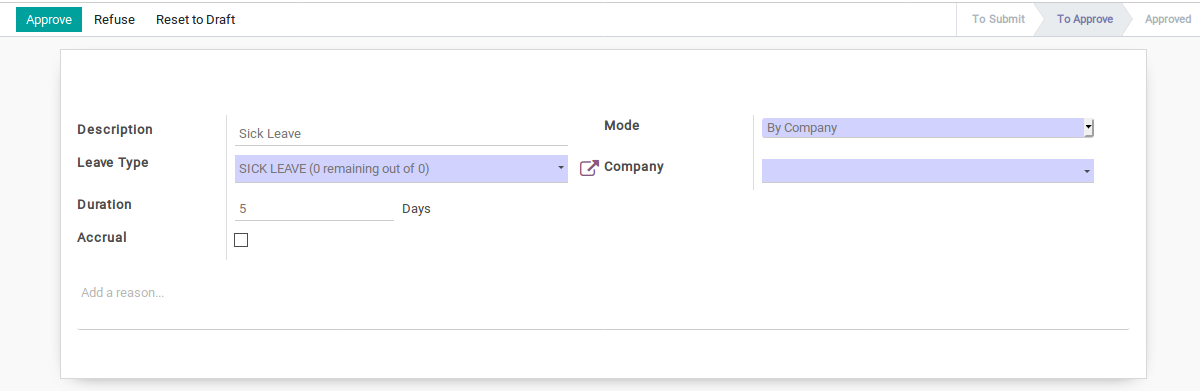
Leave Request
When a leave request is created, it is in the favor of the Managers to Approve/Reject the leave request of the employee.
While creating a leave request, the type of the leave and the dates must be entered correctly and the duration of the leave will be calculated automatically.

A leave request cannot be applied under two conditions
if the leave type is 0
dates are anterior to the present date
Once the leave request is created, the Manager and the Employee will receive an automatic E-mail containing the leave details.

Leave Approval/Rejection
The approval and rejection of leaves are done by the Managers for which an E-mail notification will be sent to the Employee

Leave Summary
The entire leave record can be viewed in the Leave summary menu. It gives a details view of the Leaves along with the stage it is present at. In addition to that, Department Leaves Menu it shows the Managers the list of leaves that are yet to approve


Leaves Analysis Report
Leave Analysis Report gives a detailed and an expanded view of all the leaves that are taken by the Employee. It shows the data month-wise and the data can be viewed and filtered accordingly by choosing different Measures

The employees leaves is displayed in a calendar view as well in the Overview menu

