Are you worried about Employee Resignation Management ? Odoo ERP can help you out.

The HR Resignation module manages the employee resignation/exit process. Employee fills the details and send a resignation request to the Manager which will then be accepted/declined by the Manager.
The employee first creates a resignation by entering the details such as Revealing date and the reason for resignation. The joined date and the department of the employee will be automatically generated once the employee is selected
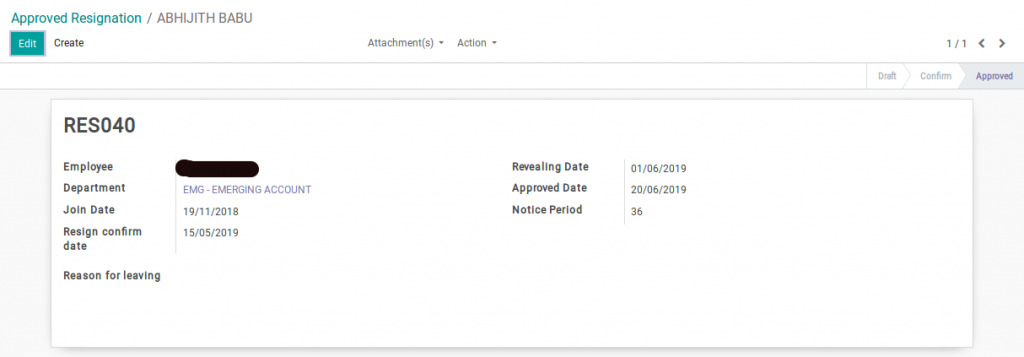
Once the resignation request is submitted, the further action will be taken by the Manager.
The date when the resignation request is confirmed is taken as the Resign confirm date.
Next is the approval stage where the approved date of the resignation has to be entered. A warning message will be displayed if the Approve date is anterior to the Revealing date. Depending on the Approve and Revealing date, the Notice period will be calculated.

The Approved and Rejected resignation data are kept in separate menus for easy access of the resignation records


