Manage Employee Expenses using Expense Management in Odoo

Expense Management in Odoo is a solution for the management of Expense records in a Company. Expense records are managed efficiently in OdooERP system where the Employees can submit their expenses such as Travel Expenses, Daily Allowance, Food expenses etc., and these records can approved/declined by the Managers. By this workflow, the expense management becomes an easier task. These expense records can later be viewed in the form of reports according to every employee
Expenses can be generated by the Employees and as well as by the Company. The description of the expense is mentioned along with the type of expense and the unit amount.
The type of expenses are:
Daily Allowance Expense, the allowance type and the location has to be mentioned
Local Conveyance Allowance, mode of travel must be given along with the unit amount
Travel Expense, the from and to location including the mode and the unit amount
Miscellaneous Expense, the type of the expense has to be mentioned along with the unit price
Most importantly, the respective account for the expense record has to be mentioned and taxes also if any and based on all these information, the total amount will be generated by Odoo.
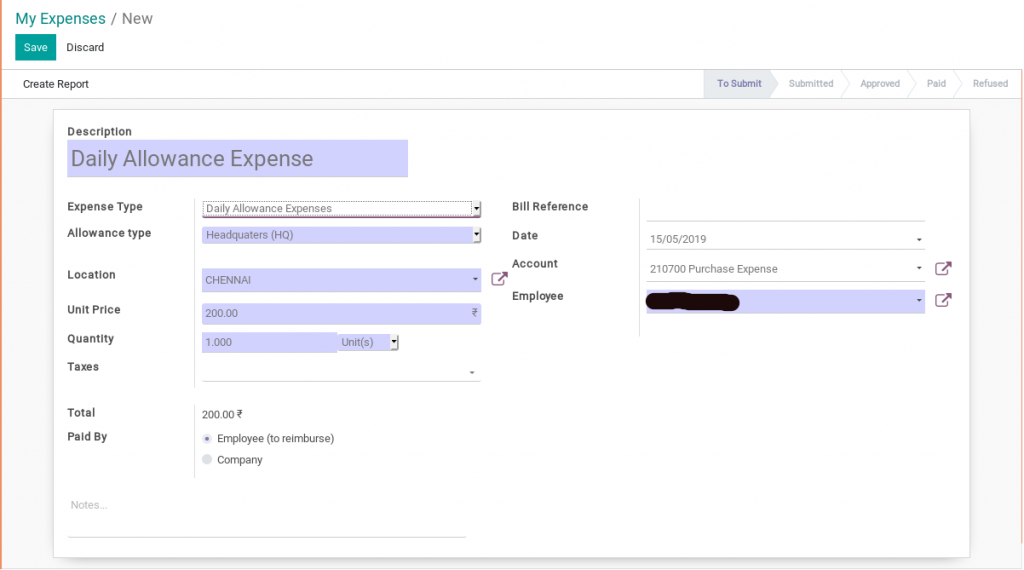
Each expense record is maintained in a separate account such as Purchase Expenses, Deposit Account etc.,

The next step is to attach a document if any, like the Expense bill etc.,. Once the document is attached, in the next step a report will be created for the expense record. In this, the journal for the expense can also be mentioned. After the report is created, the expense record can be submitted to the Manager.
The expense record moves in different stages such as:
Draft
Submitted
Approved
Posted
Paid
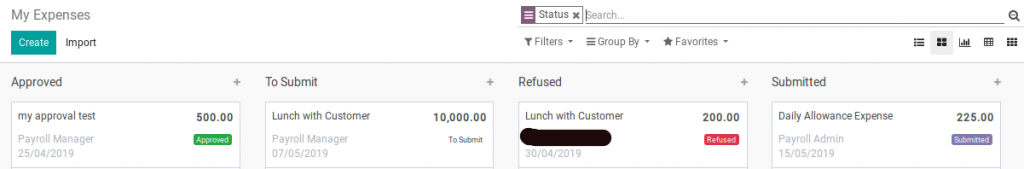
The Manager is allowed to Approve/ Refuse the expense created by the Employee.
A notification email will be sent to the Employee at every stage.
The expense records that are present can be viewed in the form of reports such as Pivot and Graph view

