How to streamline sales process using Odoo CRM software?

Odoo CRM software is a Customer Relationship Management module where the customers are maintained and the leads are managed in a pipelined format. This makes it easier for the salespersons to track their leads and the mangers to keep a note of their salesperson.
The data present in the CRM module are well segmented which will make it easier to visualize the data that are present
Leads
Generating and maintaining Leads is an important feature in the CRM module. This is efficiently done by storing the lead information including the Company name, to whom the lead is assigned to and also, the priority of the lead
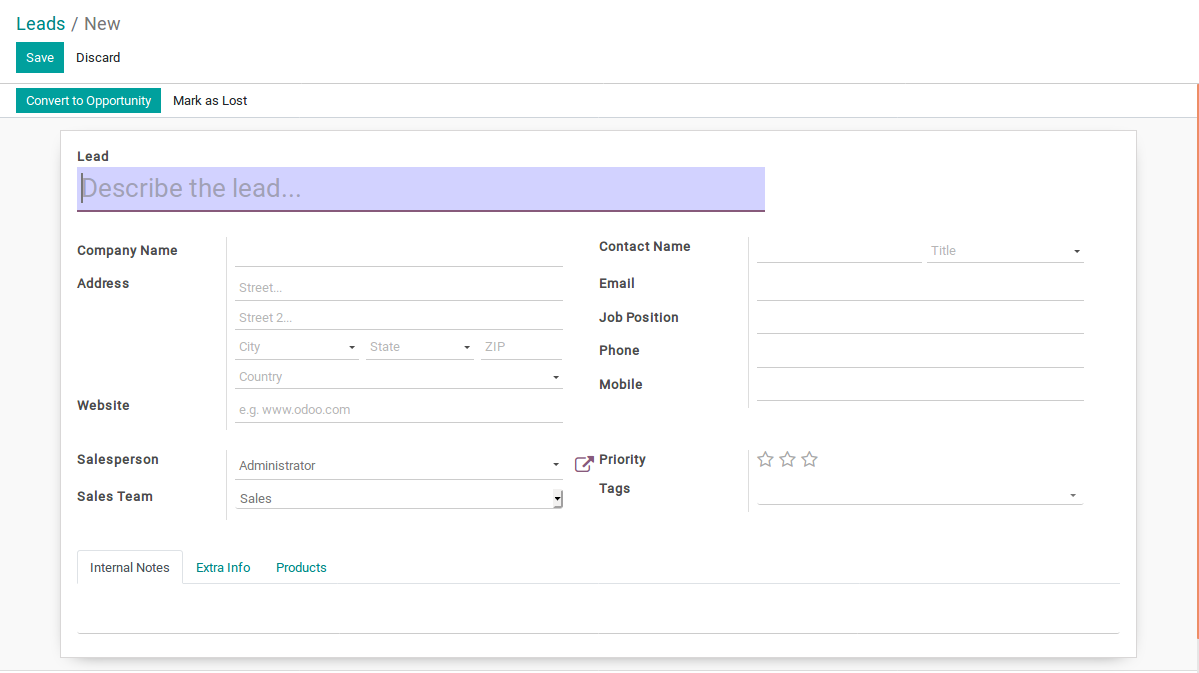
The Lead moves in different stages like,
Convert to Opportunity
Mark as Lost
Mark Won

Once the Lead is Converted to an opportunity, a new quotation can be generated for that lead
Further details such as Progress status, details of the product, Dates during which the Demos are conducted etc.,
Meetings can also be scheduled and the information is stored in the respective leads for the same

Further, the Lead can be marked as Won or Lost or an additional quotation can be added to the Lead

In addition to this, the lead gets updated on the pipeline view as well. The pipeline is divided into New, Qualified, Proposition, Won and Lost

Sales Team
Sales team can be created so that it is easier to maintain the Leads. The sales team comprises of a Team Leader, Team members, the Operating Unit and the Invoicing Target that is expected to be reached. The expected closing date should also be mentioned such that the Sales Team can make a note of their target

Reporting
Reports can be viewed with respect to the Leads, Pipelines and the Activities. This will give a clear and detailed view of the Leads and the pipelines and the target that has to be reached. The reports can be viewed in Pivot and Graph view

This gives an overview of the Leads such that the Manager and the Sales team can review their performance
