Is it easy to manage appointments and events using Odoo ERP Calendar Module
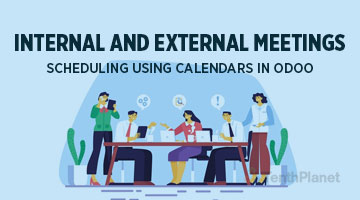
Odoo ERP Calendar Module is to maintain the Internal and External meetings schedules. The meetings that are scheduled are viewed in the calendar view. The meeting name and the attendees are shown briefly. The calendar view can be seen in accordance with Day, Week and Month. This makes it feasible for the Managers and Employees to have an overview of the meetings
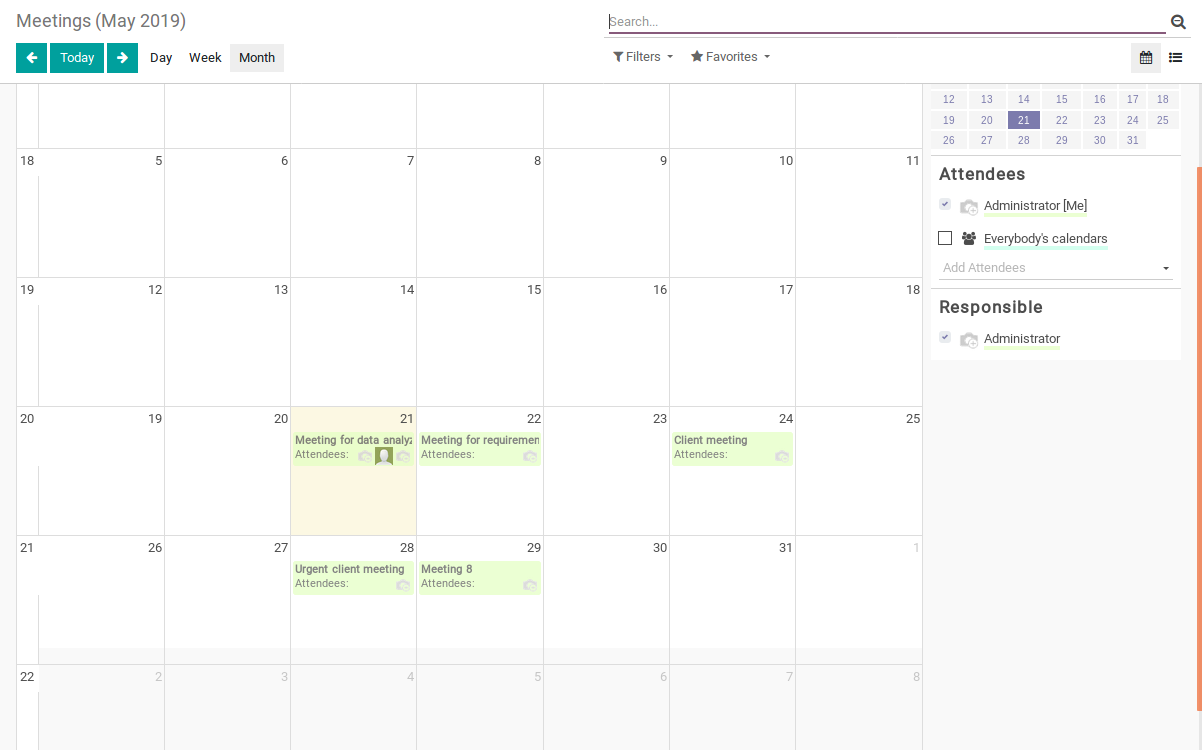
The meeting can be created in the form view and the calendar view by entering the Attendees and the Starting time of the meeting
Tags and Location of the meeting can also be included and also, a Reminder can be set such that a reminder mail or notification will be sent to the attendees. This makes sure that the meeting schedule reaches all the attendees

‘My Meetings’ filter can be used such that the meetings in which you are an attendee will alone be shown
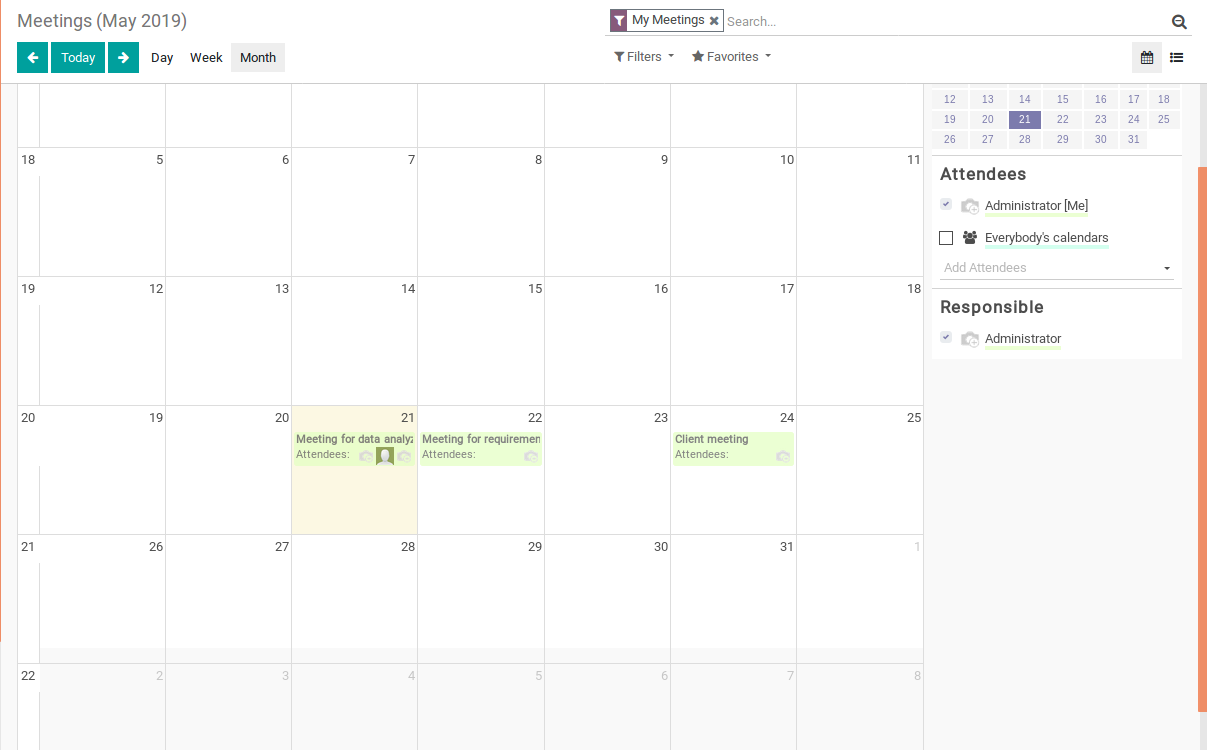
Hourly meetings can also be scheduled by choosing the calendar in the Day mode. This will display the list of meetings that are scheduled for the day

An email notification will also be sent to all the Attendees such that the employees are well aware of the meetings that are scheduled. In addition to that, the meetings will be added to the calendar view of the attendees as well so that they can view the everyday meetings
