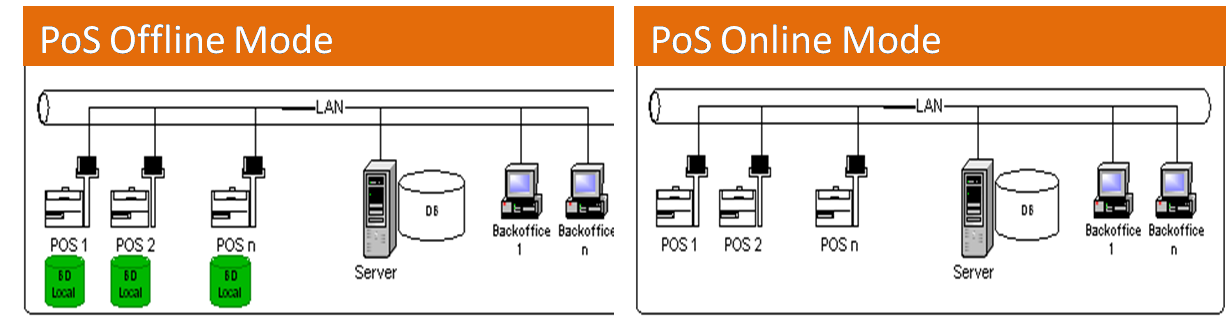How Compiere ERP works on online to offline POS Synchronisation

What is Online to Offline PoS Synchronisation ?
It is an application where the data will be synchronized on the Server and PoS terminal. Thus the Master data GRN’s raised, vendor return, price change etc. from Server will be updated to all local PoS and at the same time, all Sales transaction data will be synchronized to Server. This process can be initiated by a manual job or Schedule job
Benefits the customer will have on this Sync
- Sell the same products at the same price even when the Server or network is down
- Real-time Sync of products, inventory, and orders
- Accurate data to interact and operate efficiently.
Why use Compiere ERP for this?
In the modern Retail business, ERP and PoS applications are needed to support its operations. Where in the modern retail business is usually a company has many retail outlets with a large warehouse as a storage center and control the movement of goods between warehouses with an outlet, outlet to outlet and warehouse outlets? That requires a Compiere ERP & PoS that can integrate all the good deals at the outlet side, warehouse/inventory, procurement, planning, etc. Thus the operating conditions of each outlet, such as inventory status, progress sales/sales, cash status, etc. can be monitored and controlled so as to facilitate operations and business strategy
Benefits of PoS Synchronization using Compiere ERP & PoS
- Store / forward(store messages in your local drive if the ERP or network is down)
- Secure (it enables to use user/password authentication for the POS -ERP
- Communication using the security features of ActiveMQ )
- Failover support (detects and recover connectivity issues)
How did TenthPlanet manage this using Compiere ERP & PoS?
Online Mode:
Online Mode will establish server database connection and perform read and write operation.
Offline Mode:
Offline mode will establish local database connection which will have data of Server till the point of last successful data synch between server and terminals.
My project Manager, my Project Lead who has got about 12-14 years of experience have started this job and identified a mechanism. They spent about 177 man-hours to complete the entire process including discovery (identification of the problem), design, develop, deploy and dedicated support. The testing team has certified by way of functional and integration testing. Also, an automated testing was evolved for performance testing connecting about 10 PoS terminals with a server with the help of QTP tool at our lab. But they have tested but with 3 GB RAM and 240 GHz. The customer has 1 GB RAM and 180 GHz on all their 10 PoS terminal. We tested with 1GB RAM but with 240 GHz. Testing team has certified for a go ahead.
How did the team at Tenth Planet manage do deploy at off-site?
Logged in through team viewer after the close of business hours at the night –
- Ensured the preproduction server has the latest binary since if the LIVE environment fails, we can route the PoS and ERP through the preproduction environment.
- As a trial, process wanted the sync to happen only with 2PoS (1 GB RAM each) and connect the same with the server.
- Uploaded the Complete installation of PostgreSQL with 8.4.22 on those 2 PoS terminals and along with the sync script.
- Did a cleaning process where all transactions are removed, and only Masters are updated which should be in link with the ERP Server
- Created a job on the scheduled task on the server and 2 PoS terminals – one at 11:30 am and the other 9:30pm
Did this happen successfully?
The scheduled task for the online/offline is supposed to commence between 11:30am and 12:40pm and will push the data to all 10 PoS and in turn, pull the data from the local PoS terminal onto the Server.
- As the time touched 11:30, the server started to push data to those 10 PoS terminals. At the backend, the back office team continues to enter the gun, product info and yet the master data with the latest price info, new product introduction, new vendor introduction started to get pushed to the PoS
terminal through the ERP server. - Curiously watched whether the performance got affected – Well, the performance of those 10 PoS terminals did not get affected at all, with 1 GB RAM with 180 GHz.
- At 12:40, we had a sigh of relief that this test has been passed. What more. Checked whether the
latest data updated onto the local database - Now, we unplugged 2 PoS terminals from the network and made cashiers enter the data onto the local PoS
terminal. - We did a manual sync onto the Server and well, all the data from the local system appeared on the
Server. - Checked the final settlement report and that also tallied.