Prerequisites of Installing Compiere 3.8.19
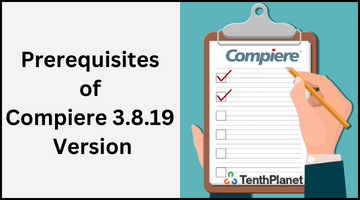
Given below are the requirements in prior to start working with Compiere 3.8.19:
- Working knowledge of Compiere ERP and CRM
- Java JDK 1.8 (recommended), or OpenJDK 8
Note: Java JDK 1.6 and Java JDK 1.7 are not supported.
Database:
- Oracle XE,
- Oracle 10g Release 2,
- Oracle 11g Release 2,
- Oracle 12c or EnterpriseDB Postgres Plus Advanced Server 8.3
- or higher…
Application server:
- Tomcat Version 7, or Wildfly 8.2.0.Final
Note: JBoss 7 is not supported.
Recommended Infrastructure for Compiere ERP
- Java JDK 8 or OpenJDK 8 (Not just JRE)
- Database: Oracle XE, Oracle 10g Release 2, Oracle 11g Release 2, Oracle 12c or EnterpriseDB
- Postgres Plus Advanced Server 8.3, or later. Unicode character set is recommended.
- Database approved Linux Operating System, Windows Server 2003 or 2008, Windows 7, Windows 2012.
- Tomcat Version 7 or Wildfly 8.2.0. Final.
- TCP/ IP connection and internet access.
- Disk Space: 5 GB (includes database) or more.
- Swap Space: 1 GB or more.
- Memory: For Windows, 4 GB or more. For Linux, 2 GB or more.
- Firefox browser 13 or higher is recommended for the web user interface, but Internet Explorer 7 and higher is also supported. If you are using Internet Explorer, ensure that the options, “Always switch to new tabs when they are created”, and “A new tab in the current window” are enabled. To enable these options, navigate to Tools > Internet Options > General tab, and select Settings in the Tabs section.
