Odoo 14 Productivity Tools – Compare EE Vs CE
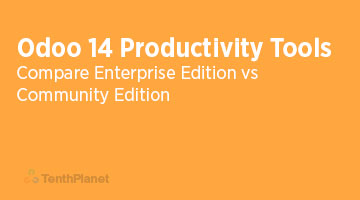
The following table shows the difference between Odoo 14 Community Vs Enterprise edition – Productivity Tools
| Productivity Tools | Description | Odoo 14 CE | Odoo 14 EE |
| Discuss | Odoo Discuss enables you to bring all of your company’s communication together through messages, news feed, private groups, mailing list, notes, and chat etc. You can stay connected with colleagues and partners. | yes | yes |
| Notes | Odoo 14 Notes module allows the user to manage all the notes related operations in the Odoo platform. | yes | yes |
| Calendar | Odoo Calendar module allows the users to schedule activities within the company or outside the company operations. The user can schedule meetings based on day, week, month or year. | yes | yes |
| Timesheets | Odoo Timesheet helps you to track the working time in a company easily. | yes | yes |
| Timesheets – Grid view | You can track your Timesheets and your forecasts easily with the grid view. As a manager, you can see immediately which resources are working on what task. | no | yes |
| Timesheets – Timer | You can track the exact time spent on tasks from the grid view. | no | yes |
| Timesheets – Reminder | It allows to send email reminders for employees to update a timesheet or to approve it for managers. | no | yes |
| Timesheets – Timesheet validation | It provides an overview of company employees timesheet to approve them. You can validate and approve | no | yes |
| Timesheets – Awesome Timesheet (Mobile App) | Time tracking extension built for speed and ease of use. You can launch the timer in a single click, view statistics on the completed tasks, synchronize with different devices and invoice the time spend on projects. | no | yes |
| Appointments | Odoo Appointments helps to create and handle appointments in an easy way. It is also integrated with the Odoo Calendar Module. | no | yes |
| Approvals | Odoo Approvals allows you to manage your Employees request easily. Different request submissions can be created, validated, or rejected in seconds from the approval dashboard. | no | yes |
| Documents | Odoo Documents helps you to share, send, categorize, and archive scanned documents easily. You can also create different business documents such as vendor bills and product sheets for manufacturing. | no | yes |
| Documents – Spreadsheet | Odoo 14 Spreadsheet helps to create reports accurately. The reports can be generated for different business related data’s such as sales revenue, purchase expenses etc. | no | yes |
| Planning | Odoo Planning module is working based on calendar operations. It allows the user to configure the schedule of task. | no | yes |
Download the Datasheet Odoo 14 CE vs EE to understand the difference in all modules.
