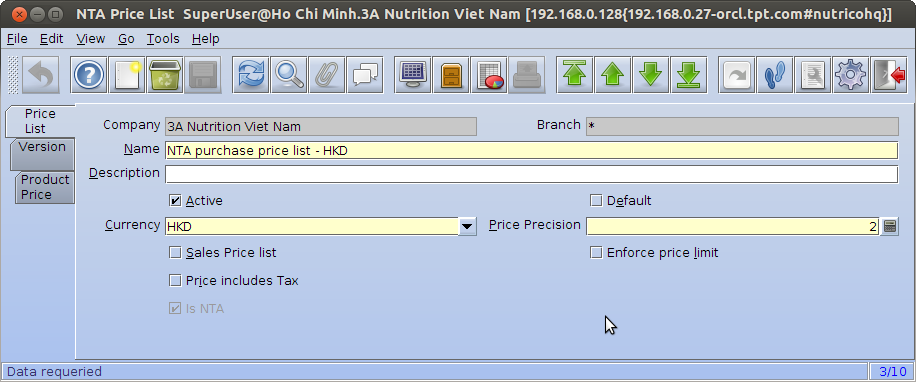NTA Price List – Non Trading Account

Description of NTA Price List
The NTA Price List screen allows you to generate product price lists for your Business Partners. Price lists determine currency and tax treatment. Price list versions allow the user to maintain parallel price lists for different date ranges. The most current pricelist version is used based on the document date. All price lists have three different prices: List, Standard, and Limit.Provision to user can add manually products and enter the prices or create them automatically. The base price list is often the purchase price list with list price (‘official’ retail price), the standard price (your purchase price). The limit price can be used to check your final purchase costs after discounts, rebates, etc. Pricelists can be calculated and copied.
Problem:
Without Non-Trading Accounts feature in ERP, The Backoffice process would become much more difficult to create pricelist for different partners with just Spreadsheets and other documents. That might lead to human errors like typos of price, wrong pricelist versions with different date range.
Solution:
With easy to use NTA Specific Screens/Forms and Windows, back office process becomes streamlined and less tedious. And what’s more, the accounting, ledgers and related entities get updated with relevant data and reports reflect the real-time data as and when they are updated. This makes it easier for the decision makers and key people to control their budget for NTA Purchase orders, NTA Invoices use correct price-list for the products and also can use in Campaigns, Promotions and other NTA procedures while updating the correct price for the given period for the respective partners.
Next In Action: ManagePartner (Configure)
Author: Madhesh Mani
Price: $10
Category: NTA
Tags: Price list, Pricelist version, Product Price, Backoffice, accounting, ledgers