Compiere ERP Community Edition vs Enterprise Edition
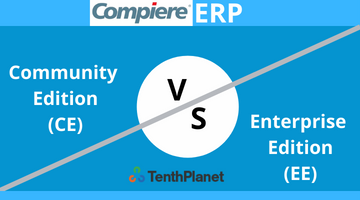
Know the difference between Community edition vs Enterprise edition of Compiere ERP in terms of functionality, support, software upgrade, license type and database choices.
Compiere ERP – BOSSIE 2009 award winner in IDG’s 2009 by InfoWorld for Open-Source ERP. The most modern, adaptable and lowest cost Open-Source ERP solution available when compared with other open-source ERPs. Now, Compiere has been downloaded more than 1.8 million times! You can evaluate / use the free version of Compiere ERP and engage with commercial license of the product. You have the option to choose the edition you wish from several product editions, between on-site or Cloud-based deployment, and able to change from one option to another.
| Edition | Features | CE | EE |
| Functionality | |||
| Core ERP & CRM Functionality | Includes core ERP & CRM capabilities for managing Finance, Purchase, Materials, Orders, Projects, Accounting, Sales, Service, eCommerce, Performance, and Reporting. | Y | Y |
| Cross-platform Java Client | Access Compiere applications and data using Compiere Client-server architecture. Client software is compatible with desktop operating systems with Java JDK 1.6 support. | Y | Y |
| PDF Report Writer | Generate Compiere reports in .PDF format for electronic distribution using a server-based PDF report writing library | Y | |
| Web-based Architecture and UI | Provides functionality, usability, responsiveness and personalization features that are not found mostly in all other browser-based ERPs. | Y | |
| Business View Reporting Layer | For reporting access to pre-defined or customer specified views of ERP data through Compiere’s rich application-level security controls. | Y | |
| Enterprise-level Data Security Support | Assign data level security at the record or field level. | Y | |
| Available on Amazon Cloud | SMBs can leverage comprehensive, low cost and adaptable Compiere ERP software with Amazon’s on-demand computing services. | Y | |
| Multi-server Support | Supporting multiple servers, large transaction volumes, hundreds of users and complexities in business of all sizes. | Y | |
| Management Dashboards | Role-based dashboards allow you to drill-down to monitor and analyse your operations more effectively. | Y | |
| Visual Dictionary Editor | Easy customization and extend it without programming. Changes are easily made using “drag and drop” Visual Dictionary Editor. | Y | |
| Web Services Support | Using Compiere’s service-oriented architecture (SOA) and web services easily integrate with other applications. | Y | |
| Manufacturing | Automate manufacturing processes with seamless integration with purchasing, materials management and order management. | Y | |
| Warehouse Management | Automates inbound, warehousing and outbound operations, resulting in improved productivity, space utilisation and customer satisfaction. | Y | |
| Support | |||
| Community Support Forums | An effective platform to interact with other Compiere users, get support from them, provide feedback, find answers to all your queries. | Y | Y |
| Compiere Community Wiki | Comprised with all features of Compiere User Documentation. | Y | Y |
| Issue Tracking | To log new issues and research known issues. | Y | Y |
| Documentation | With all Compiere Support Subscriptions, documentation is included with detailed descriptions of the functions and features in Compiere. | $ | Y |
| Access to Compiere Support | With Compiere Support Subscription, Customers have access to trained personnel for resolving Support Requests. | $ | Y |
| Unlimited Support Requests | The Enterprise Edition includes an unlimited number of support requests. | $ | Y |
| Premium Service Levels | Compiere strives to provide timely responses to all service requests. Enterprise Edition customers are subject to SLA based response time. | Y | |
| Phone Support | Phone support is reserved for Enterprise Edition customers and is currently available during business hours in the United States. | $ | Y |
| Software Upgrade | |||
| Access to Automated Upgrade Tools | Customers with a Compiere Support Subscription have access to Automated Upgrade Tools, enabling version upgrades to new Compiere ERP software releases. | Y | |
| License Type | |||
| Open-Source License (GPL) | Distributed under the terms of the Gnu General Public License (GPL) Version 2 with some restrictions. Example: Any new extensions added is allowed to use, copy, modify or redistribute subject to GPL terms. | Y | |
| Commercial License | Distributed under a Commercial License for customers for those who cannot abide the GPL license terms. A Commercial License provides greater flexibility to customers which is not in GPL. | Y | |
| Database Choices | |||
| Postgres Plus Advanced Server | As an optional fee-based service, Compiere offers an application-specific full use license for Postgres Plus Advanced Server. Licenses are for a one-year term and are annually renewable. | Y | Y |
| Oracle XE | Compiere also runs on Oracle’s free database – Oracle XE | Y | Y |
| Oracle Standard Editions | As an optional fee-based service, Compiere offers an application-specific full use license for Oracle Standard Edition One, Standard Edition and Enterprise Edition. | Y | Y |
| Oracle Enterprise Edition | Y | Y |
Are you in need of Compiere ERP Upgrade, Support, Consulting and Implementation services?
Feel free to Get in Touch with TenthPlanet Now!
