Compiere ERP Implementation Faqs
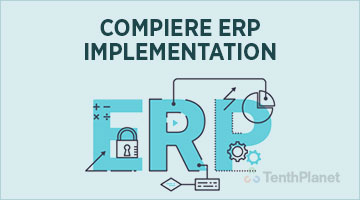
- What is Compiere?
- How TenthPlanet is different from other ERP Vendors?
- How much Compiere will it cost?
- How much time it will take to go live?
- How will be the support provided Compiere ERP?
- Will Compiere work for my specific business?
- How should we get started with Compiere ERP implementation?
- What are the key benefits of using Compiere ERP?
- Will Compiere work with any database, OS, web server?
- Will Compiere connect to my existing legacy application?
- What level of effort is required to install future upgrades of the software?
- Can Compiere ERP handle Multi-Company, Multi-Divisions and Multi – Warehouse, Multi Language, Multi Accounting, multi-currency, taxes requirements?
- Does Compiere ERP offer any e-Commerce capabilities?
- What reporting tools and options are available in Compiere ERP?
- How the Compiere Production module will benefit us in our production process?
- How the Sales Order Management Process works in Compiere?
- Why should I choose only Compiere ERP?
- We have limited IT resources, do we need to hire a full time IT person to manage ERP?
- Can I purchase individual modules?
- What are all the other core features of Compiere ERP?
1. What is Compiere?
Compiere is a leading Cloud-based, open-source ERP software system. Compiere provide solutions with easy, flexible, low-cost access to rich functionality for managing all financial, distribution, sales, and service processes. With Compiere, customers can easily and affordably customize the solution to fit their business requirements with no or minimal programming.
2. How TenthPlanet is different from other ERP Vendors?
TenthPlanet specializes in providing customized enterprise open source IT solutions & services. We are able to deliver the solutions to our customers effectively with the help of our homegrown Service Management Framework named “Ten10”. This framework follows the Agile Methodology for the entire software life cycle. This ensures quicker iterations in discovery and design.
3. How much Compiere will it cost?
It is based on the scope
4. How much time it will take to go live?
The Compiere ERP implementation time frames vary widely based upon size and sophistication of the organization, and the project will be dependent on number of modules to be implemented and requirements to be accomplished. TenthPlanet estimates to implement mid-sized projects in 90 days.
5. How will be the support provided Compiere ERP?
TenthPlanet provides both onsite and or offshore support. To minimize the cost of implementation and support, the majority of work gets done offshore and during the initial requirements gathering and towards the go live deployment onsite presence is provided. Further, the customer personnel are also trained well-to-do the basic support and maintenance. However, TenthPlanet continues to support the customer on an ongoing basis.
- 3 to 5 weeks proof of value [PoV] to complete demo, training, fit gap, roadmap, proposal.
- 120 to 180 days Implementation & Go Live plan with fixed scope, fixed budget.
- Dedicated Support on a hourly/monthly basis for fixes, issues, changes, enhancements.
6. Will Compiere work for my specific business?
Yes. Compiere suits for any business and the core supported verticals are Distribution, Manufacturing, Contracting, and Retail business. Compiere solutions are equipped with multi location facility and these solutions work on WAN or LAN, or it can be partly on LAN and partly on WAN.
7. How should we get started with Compiere ERP implementation?
- The organization should be ready with Infrastructure related to Hardware and Software.
- All the roles and responsibilities should be clear to the teams, in terms of the tasks they have to perform during the implementation.
- All the users should be ready – mentally and technically, to take up the new software and use.
- They should have sufficient time to get trained, and practice on the system, other than their routine tasks.
8. What are the key benefits of using Compiere ERP?
- Integrated financial information
- End-to-End customer order information
- Automated, Standardized Manufacturing Processes
- Helps on proper Inventory utilization, control
- Better visibility into accounts and billing
- Consolidated picture of purchases, sales, inventory, and manufacturing
- Reduce redundant data entry and processes
- Streamlined processes, alerts and workflows
- Data security and information sharing privileges
- Reports and Dashboards
9. Will Compiere work with any database, OS, web server?
Operating System & Application Server :
- Linux – Operating System, Apache Tomcat Application sever -compatible for Production environment
- Linux / Windows – for UAT and Testing environment
Technology :
- Database – Oracle 11g R2 or Enterprise DB
- Framework – J2EE (JDK 1.8)
- Frontend – Browser -Google Chrome, Firefox, IE
- Report Viewer – XLS, adobe viewer
Recommended Hardware :
- CPU – Xeon E5620 2.40GHz
- RAM Size – 16 GB
- Hard Disk – 1 TB
- Operating System – REDHEL 5 64 bit
- App Server – Tomcat 8.0
- DB Server – Oracle 11R2
- Web servers – Apache 2.4
10. Will Compiere connect to my existing legacy application?
Yes, Compiere has got automated utilities which insert the master data from your existing system into the Compiere ERP. We will help you by providing the standard templates and training based on need. It is also possible to upload the Historic Data of Transactions and opening balances. TenthPlanet has been successful in providing integrations with legacy systems and 3rd party applications and with external modules (customer specific business interfaces).
11. What level of effort is required to install future upgrades of the software?
Compiere ERP is built on MDA (Model Driven Architecture) technology, which ensures that fewer efforts on upgrades, migrations, customizations and etc. TenthPlanet will support on this.
12. Can Compiere ERP handle Multi-Company, Multi-Divisions and Multi- Warehouse, Multi Language, Multi Accounting, multi-currency, taxes requirements?
Yes, Compiere easily handles all these Multi concepts.
13. Does Compiere ERP offer any e-Commerce capabilities?
Yes, Compiere is quite unique and enables you to build complex e-commerce solutions that interface with payment gateways, CRM and ERP systems.
14. What reporting tools and options are available in Compiere ERP?
There are a large variety of reporting tools and options in Compiere. The Compiere reporting tools include standard reports and customized reports. These reports provide elaborate details of the entire operational procedures through the use of various search filters, thereby furnishing the postulated details to the users.
15. How the Compiere Production module will benefit us in our production process?
Compiere comes with Tight Production Control and Execution for Production Module by effective BOM definition, Multi Routing concept, flexibility in costing, and end to end tracking of material and other resource movements.
16. How the Sales Order Management Process works in Compiere?
Compiere controls the sales transactions flow by predefined document types, Shipment Rules and Invoice Rules, Priority options, Commission configurations to sales teams, and tightly integrated with Inventory and Purchase process.
17. Why should I choose only Compiere ERP?
For over 15 years, Compiere have led the way in developing the ERP standards and building them significant to individuals need. Compiere being viable ERP software analyzes data pertaining to each client’s unique business and its technical requirements. It provides a broad scope of design and services that assure business process are delivered with quality and productivity on time and within budget.
18. We have limited IT resources, do we need to hire a full time IT person to manage ERP?
Since Compiere has a long history working with verity of business companies, Compiere takes care of the IT related problems during the implementation cycle, and also after Post Go-Live support phase. We provide a sufficient support for their customer to such as installations and restorations, Database Backups, and Database Audits for correctness and etc.
19. Can I purchase individual modules?
Yes, you can purchase the some of the Compiere modules individually; since some modules have integrated functionality, they must be purchased together.
20. What are all the other core features of Compiere ERP?
- Forecasting, MRP and MPS for Production process
- ABC Rank analysis
- Physical Inventory concepts
- Consignment process
- Intercompany process
- Multi Currency Payments
- Pre Defined Chart Of Accounts
- Multi Costing for products
- Inbuilt and Integrated CRM and WMS processes
