Why customers should back up Salesforce Data?
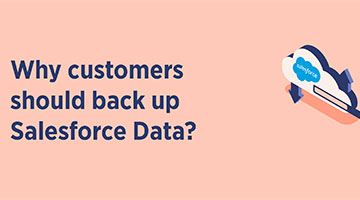
Why customers should back up Salesforce Data?
There is a general perception on data being safe, when we are using a cloud service. While there could be some basic protection, it’s not enough to protect data in a number of situations
What could go wrong with Production data?
An SFDC developer having access to production ORG can accidentally delete records, when they meant to do another operation like update OR update records with wrong mapping in the source file. With usage of tools like Data loader, this could potentially impact mass amount of records.
In case of accidental delete, considering Recycle bin for restoration will have the following limitations
- Recycle bin holds data upto 15 days
- Recycle bin does not store Meta data
- Recycle bin contains only deleted records, not updated records
- Recycle bin can hold only limited number of records
Why Going to Salesforce should be the last resort
- Salesforce support will take 6 – 8 weeks for retrieving the back up
- Salesforce will charge a flat fee of 10,000 USD for back up
- It’s not a restore, only a collection of data files, we will receive from Salesforce
- It does not include Meta data
How much worth is the Salesforce Data?
A long duration of Production ORG without records or having corrupted records will spell trouble for any business. That’s why it’s a good idea to follow Salesforce.com recommendation and back up your Salesforce data.
What are the recommendations?
It is important for customers to develop a data backup and recovery strategy as part of their overall data management and security.
It is recommended that customers keep a regular backup of data and to do a manual point-in-time backup before proceeding with a major deployment, involving data operation.
It is important to have a copy of metadata to fall back on in the event to restore prior settings.
Native Data Backup Options available to customers
- Data Export Service
- Data Loader
- Report Export
Native Metadata Backup Options available to customers
- Change sets
- Sandbox refresh
- Force.com Migration tools
Third party offerings for data backup solutions offered by App exchange partners
