Taking a Database Backup is now easier with Odoo ERP

Taking a Backup of the entire Database can be a tricky and a process that takes a long time. With a module on the Odoo ERP Apps, it becomes a simple, safe, faster and an automatic way to take the backup of the Database. It does not end there! We can also specify how long local & external backups should be kept, and this is written to an external server through an encrypted tunnel. Once all this is set, a scheduled action will be created automatically and the backup will be taken accordingly.
First, we need to specify the Host and the Database that needs a backup. The Port Number and the in what type the backup file needs to be also has to be mentioned like, a zip folder or as a dump.
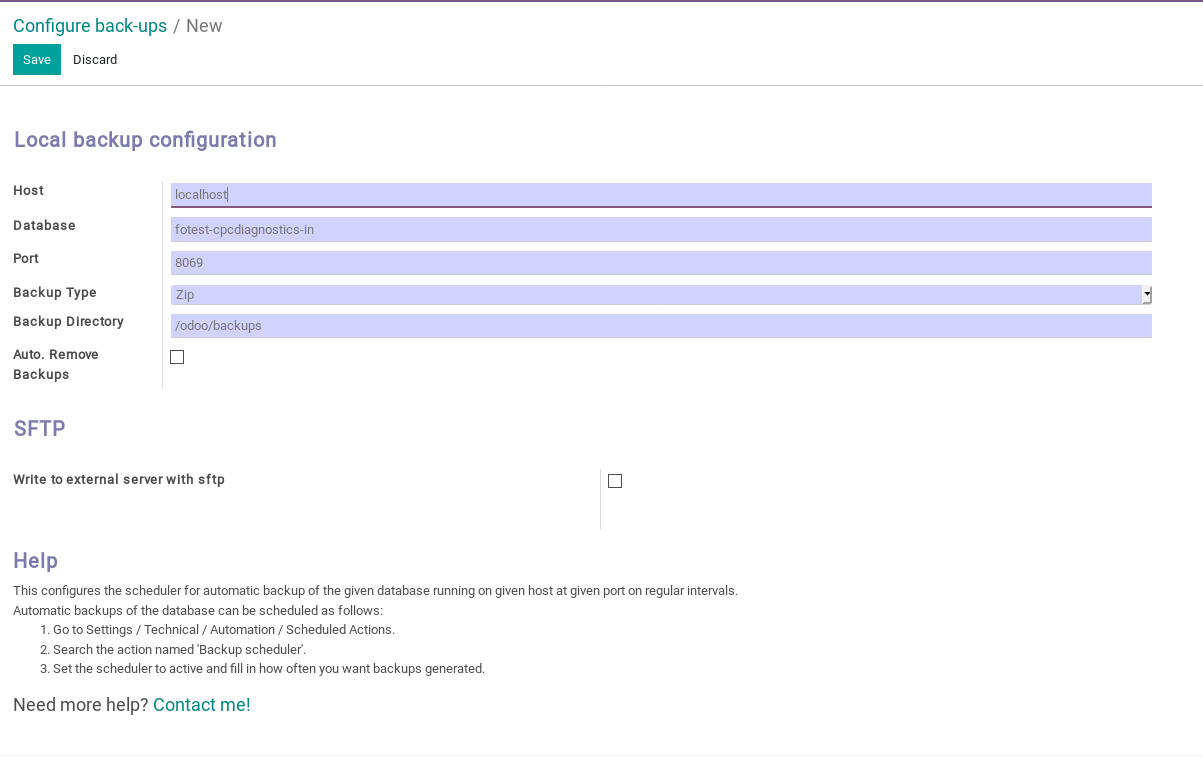
Directory field is the path of the folder where the backup will be saved. So, the path of the folder must be given correctly, or we will tend to lose the data.

Once this configuration is done, a scheduled action will be created with the help of the python code’s function ‘model.schedule_backup()’.
This will take charge of the backup process, and we need to specify how many days the backup or the scheduled action must run for, along with the Time and the Number Of Calls.
This scheduled action can be switched off anytime, which means that the backup process will also not take place.
