Odoo inventory barcode scanning
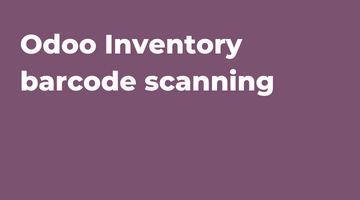
Odoo Inventory Barcode scanning app supports warehouse operations to manage many SNS parcels, collect multiple orders at once, and guide your picker through the warehouse. To set up product barcodes for order processing, picking and inventory, you must ensure that your products are odoo-encoded in their barcodes. In general, the Odoo barcode app provides basic functionality and enables standard stock operations to be performed immediately. Barcodes help manage inventory, inventory invoices, materials, manufacturing, shipments and receipt, and we can scan a product’s barcode to get details about it. In this blog, we will discuss different types and benefits of Odoo barcode scanner.
Different types of inventory barcode scaner in Odoo
There are 3 types of barcode scanner working with Odoo.
- USB scanner
- Bluetooth scanner
- mobile computer scanner
Benefits of Barcode scanner in Odoo Inventory
- Barcodes are used for a variety of reasons, including product price tracking, inventory tracking, and centralized capture in computer and software systems. The barcode scanning interface differs on desktop and mobile devices, where you have a button for scanning. Delivery notes have barcodes that can be scanned and identified.
- The barcode is a unique feature that helps users identify a product by its name, serial number, batch number and cost of the product. When a new product is delivered, the corresponding barcode must be registered, otherwise the product will not be listed in the inventory.
- The barcode scanner can be used to create and store information about the product’s barcode in a database to locate the warehousing and shipping needs of a particular product. Users can click the button “Add Product” and use the barcode function to get the details of the products in stock, the quantity and the quantity to move. Once you add a product to the scanner, you can scan the same product several times and enter the quantity.
- Optimized user interface for iOS devices: The new Odoo mobile app for iOS offers the next level of flexibility for your business management software. The inventory management app enhances Odoo’s primary batch picking.
- The barcode scanner allows you to add products as needed. The module then scans the product, if it is a package, it scans the package barcode. If you scan products with discount barcodes, you will need to configure barcode rules and nomenclature.
- The Odoo barcode app automatically suggests the products you should see on the list of items you received.
- Users can use the barcode function in the operations of the inventory batch transfer page. The processes for warehouse management have been simplified and accelerated with the help of barcodes. Attribute barcodes help to manage the product inventory from purchase through manufacturing to point of sale.
- Users can print delivery note barcodes or ZPL barcodes (PDF). You can also click on Inventory Customizations in Odoo to create one. With the button Validate, the barcode can be validated.
Thank you for your interest in TenthPlanet Services.
Our representative will get back to you.
