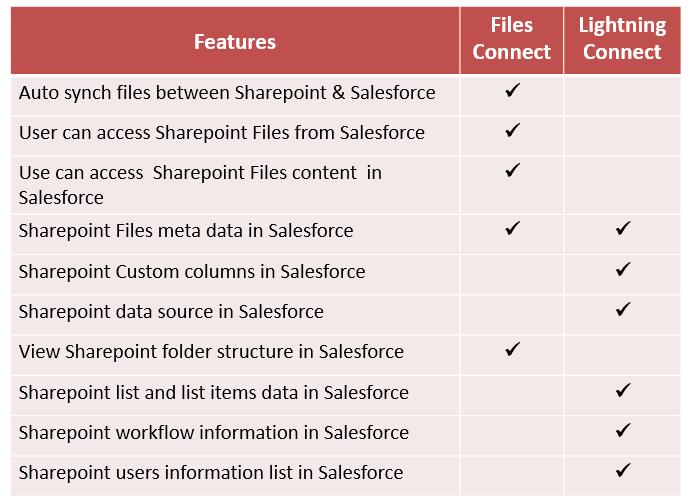Integrating SharePoint to Salesforce
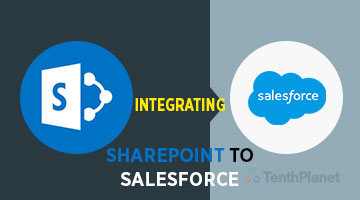
SharePoint to Salesforce integration can be done using the below two components
- File Connect – Access the SharePoint files.
- Lightning Connect – Access the SharePoint Meta information.
Using Salesforce ‘Files Connect’ Component: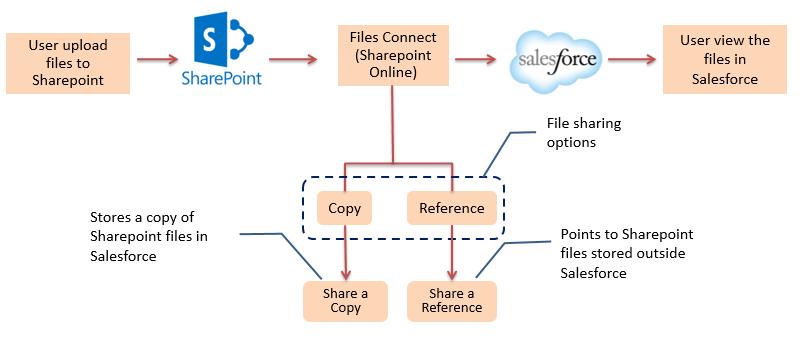
Files Connect- ‘Share a copy’ vs ‘Share a reference’:
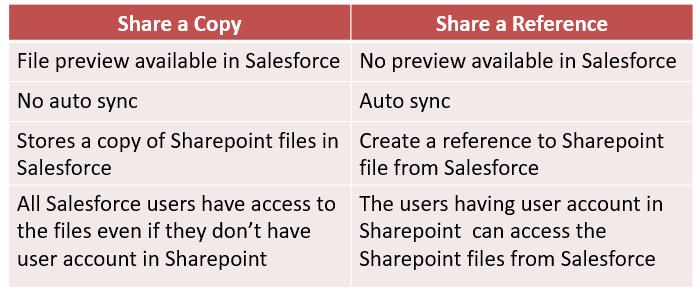
Using Salesforce ‘Lightning Connect’ Component: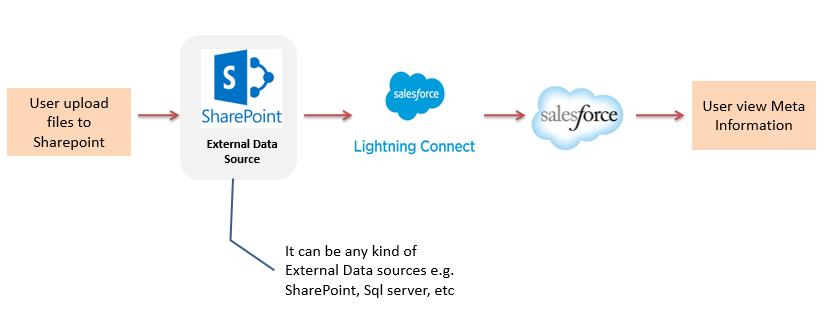
Files Connect – Features
- User access the SharePoint files from Salesforce.
- Share a SharePoint file with the other users, groups in Salesforce.
- Share a SharePoint file to the chatter in Salesforce.
- Browse and search for a SharePoint file from Salesforce.
- Download the SharePoint files from Salesforce.
- Users can also attach the SharePoint files to feeds, groups or records
Lightning Connect – Features
- Provides a simple way to integrate data from SharePoint to Salesforce
- Data transfer is Secure.
- Lightning connect behaves like a custom object, views, tab and reports in Salesforce.
- Auto sync of data between SharePoint and Salesforce
- It consumes data from any external data sources (like SharePoint, Sql Server, etc.)
Lightning Connect vs Files Connect