How to send instant chat notifications to Employees using Odoo ERP?

Auto push chat notifications to Employees using Odoo ERP gives an instant notification whenever an action takes place like, Leave Request or a Helpdesk Ticket. This notification will lead us directly to the Helpdesk Ticket or the Leave Request that was made, which will be visible for the Admin and as well as the person who created the request.
This can be done with the help of a code function displayed below:
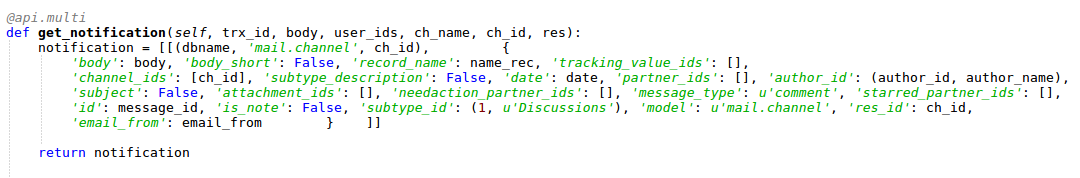
A method is created which contains the body of the notification, the model name and from which E-Mail ID the notification will be sent from. The type of message and the description of the notification can also be mentioned. But here, we are going to send a notification in the case of any action like Helpdesk ticket, hence, a description is not required and is set to False.
Now, when a Leave Request or a Helpdesk Ticket is created, a notification will be sent to the admin and the Employee.
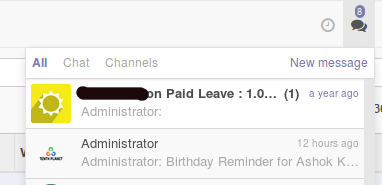
The chat notification, when clicked, will directly take us to the respective leave record or the helpdesk ticket. By this, the Employees can review the entry that was made.
Hence, this module comes into play when we want to notify the employee of any sort of update that was made by the Employee
