Difficulties in Upgrading Pentaho DI Server From Pentaho 6.0 To 8.3
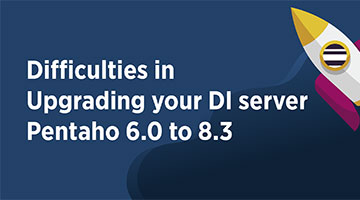
Difficulties in Upgrading your Pentaho DI server 6.0 to 7.1
Crontab Schedule not working
Issue:
After upgrade jobs and transformation scheduled in crontab does not work in Pentaho 7.1
Tracking:
In the browser, open Pentaho DI integration link and check if the jobs and transformation are listed in currently running files.
Solution:
Need to manually change Crontab schedule. Open Crontab in terminal, change the path of files from Pentaho 6.0 file path to Current path in Pentaho 7.1. After changing the path restart the Pentaho and open DI server link. Now all the scheduled jobs and transformation will be running.
Carte server not working:
Issue:
Carte server not working after upgrade in Pentaho 7.1.
Tracking:
Check if Carte-master-config.xml file is placed inside Pentaho 7.1.
Solution:
Carte-master-config.xml file is not migrated at the time of upgrade. Need to manually move the Carte-master-config.xml file to Pentaho 7.1. After migrating the file to Pentaho 7.1, open terminal and initiate Carte server.
Plugins does not work in DI client tools:
Issue:
Few plugins available in Pentaho 6.0 is not available in Pentaho 7.1.
Tracking:
Open spoon and check the missing plugins.
Solution:
The missing plugins must be downloaded from Market place. Open Market place and download the missing plugins in Pentaho 7.1. Place the downloaded plugins in $Pentaho_home/design-tools/data-integration/plugins and restart Spoon.
Difficulties in Upgrading your Pentaho DI server 7.1 to 8.3
Cron Schedule not working
Issue:
After upgrade jobs and transformation scheduled in crontab does not work in Pentaho 8.3
Tracking :
In the browser, open DI integration link and check if the jobs and transformation are listed in currently running files.
Solution:
Need to manually change Crontab schedule. Open Crontab in terminal, change the path of files from Pentaho 7.1 file path to Current path in Pentaho 8.3. After changing the path restart the Pentaho and open DI server link. Now all the scheduled jobs and transformation will be running.
Carte server not working:
Issue:
Carte server not working after upgrade in Pentaho 8.3.
Tracking:
Check if Carte-master-config.xml file is placed inside Pentaho 8.3.
Solution:
Carte-master-config.xml file is not migrated at the time of upgrade. Need to manually move the Carte-master-config.xml file to Pentaho 8.3. After migrating the file to Pentaho 8.3, open terminal and initiate Carte server.
Plugins does not work in DI client tools:
Issue:
Few plugins available in Pentaho 7.1 is not available in Pentaho 8.3.
Tracking:
Open spoon and check the missing plugins.
Solution:
The missing plugins must be downloaded from Market place. Open Market place and download the missing plugins in Pentaho 8.3. Place the downloaded plugins in $Pentaho_home/design-tools/data-integration/plugins and restart Spoon.
Job schedule does not work after upgrade :
Issue:
Job scheduled in Pentaho 7.1 does not work in Pentaho 8.3
Tracking:
In the browser, open DI integration link and check if the jobs and transformation are listed in currently running files.
Solution:
Open spoon and manually schedule jobs with reference with Pentaho 7.1.
